Assignment 1.3: Giving Credit
5. Works Cited
The second part of citing your sources is providing a Works Cited page at the end of your document. This information will help the reader, should they want to look up or read the cited information for themselves. The MLA style guide at OWL Purdue has information about almost every type of source you might come across.
In general you will find the following information for each resource in the works cited list:
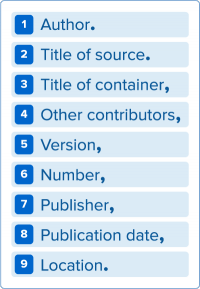
After watching the video, please review the handouts and links below to further understand how to create a works cited page:
- OWL Purdue Works Cited Information Page
- Example of a Works Cited Page
- Example of complete paper with marginal notes explaining proper MLA format.
- MLA Citation Generator: A citation generator is an easy tool that helps you cite sources in a specific citation style.
You fill in the forms with information about a source, such as the author(s), title, and publication date. The tool then creates an accurate reference and in-text citation that you can use to give credit to the original author.