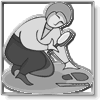3.2 Reading Projects-Unit 3
3 Choices.
Criteria for Your Zeef Page
Links
Find and Evaluate Links
Before information is used or cited, it is important to check out its online references: who links to it and what links the author has placed on the page.
Links are one of the easiest credibility indicators to locate. Search engines index all the pages that a Web page links to, which makes it possible to search for the pages in the search engine's database that point back to a page of interest.
from: https://21cif.com/rkitp/course/twohourworkshop/linksfind.html
Techniques to locate links
Here are examples of pages where it is important to find links:
Pacific Northwest Tree Octopus
Use this technique to locate links to a page:
- The advanced operator link: retrieves all the pages in the database that contain a link to the page in question.
- For example, link:http://21cif.imsa.edu/ retrieves all the pages that link to the Information Fluency home page.
- Google, Yahoo! and similar search engines may provide a copy-paste shortcut in Advanced Search (pages that link to).
- Note: there must be no space after link: otherwise the query becomes a search for link AND whatever url was pasted in.
Use this technique to locate links from a page:
Different browsers offer variations on this command. In Firefox, Tools > Page Info > Links retrieves the list of all the links on the page.